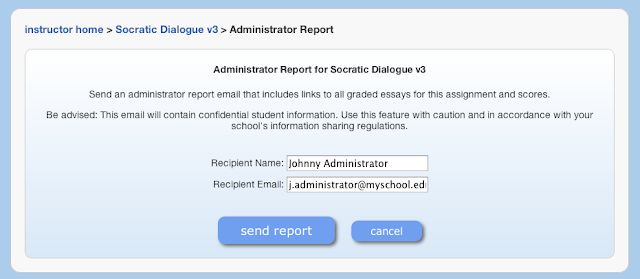A simple new convenience feature driven by teacher feedback from my friends at El Camino Real Charter High School out in sunny southern California.
El Camino is embarking on an ambitious effort to coordinate classroom expectations across all teachers. Such an effort requires a bit of a culture shift--your classroom is no longer an isolated private island--as well as some technology support to ease the logistics of so much collaboration and sharing.
Specifically, they needed to be able to share their graded essays with their administrators and other teachers in the school. The interim solution was to print hard copies (ack, no!!!) or manually copy-and-paste the hyperlink to each student's graded work.
In order to support their efforts (which are perfectly aligned with my own philosophy of enhancing school-wide collaboration through data unification), we added a simple Administrator Report feature which emails a list of each student's results and provides a link to their graded essay:
 |
| Administrator Report email (fake test data for demonstration purposes) |
Recipients also have the option to print a copy of a student's graded work, if need be (perhaps in preparation for a parent conference).
A glimpse of the future
Even if your school isn't taking collaboration to this level, this opens up an intriguing possibility to provide greater visibility to your administrators or PLT colleagues. This is really just the tip of the iceberg for what we have planned for our upcoming Administrator Dashboard which will be part of our data unification initiative. Assessment data from your classroom should be shared and should help inform your PLT's instruction as well as your students' other teachers' practices in other disciplines.
Teachers from all parts of a school are increasingly assessing writing (e.g. PE teachers are assigning essays and reports in many schools) but whole-school collaboration and information sharing is all but nonexistent. That will change with EssayTagger data unification.
Instructions
You can send an Administrator Report by logging in, clicking on your assignment, and then navigating to the newly renamed "data reports" tab:
Click on the "configure email report" button and you'll be asked to enter the recipient's name and email address:
You can send as many Administrator Reports as you like for each assignment. I recommend that you send a test report to yourself just to see what it looks like.
Misc notes
The report will only list students and essays that have been graded. "Graded" in the EssayTagger world means that you have clicked "mark essay as graded" for the essay in the grading app.
Also - I think it would be a natural fit to also include the aggregate data reports that are automatically created for each assignment. Let me know what you think. My to-do list priorities are set by teacher feedback so if you want this addition, I need to hear about it!
A word on student privacy
This is obviously meant as a tool to be used for internal administrator and teacher team collaboration. It exposes the names and graded results of each student in each course section. It is not appropriate to send an Administrator Report to any person who is not authorized to view such information. It is up to the teacher to exercise the proper care when determining who should receive a copy of this email report.