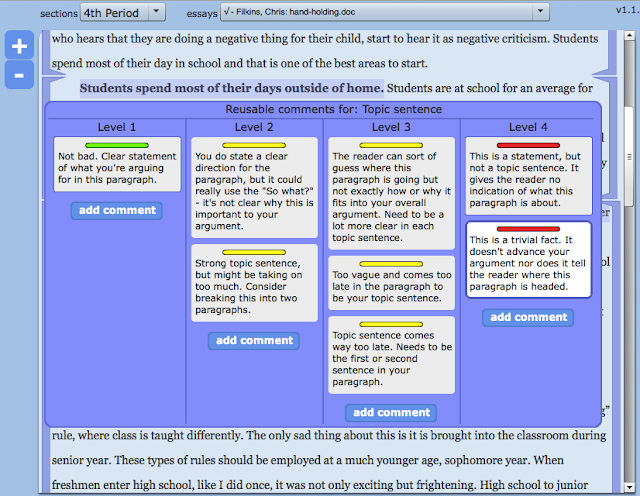Read on or watch the tutorial video!
When you grade your essays in our system you're tagging and evaluating the students' text and storing it all in our database. That means that we can then retrieve all that information in powerful ways that aren't possible with traditional grading methods.
Grade a class set of papers and then go to the assignment's rubric performance analysis screen.
 |
| "analytics" tab > view aggregate rubric results |
From here you can now drill down into each individual rubric core element. We're going to jump into the "Topic sentence" core element:
Click any of the "show text excerpts" checkboxes and the site will hit the database and retrieve your data:
The bold text is the feedback comment you selected for the student and the quoted text is the corresponding excerpt from each student's essay! The list is filtered to display, in this case, only the excerpts that were evaluated as being of "Level 4" quality. You can display the associated text excerpts for each quality level.
To make all of this more concrete, let's take a look back at the grading app:
Notice the highlighted essay text just above the comment selection box: "Students spend most of their days outside of home." Since that's a bad topic sentence, I'm going to select a Level 4 feedback comment. I chose the "This is a trivial fact" comment (of course you can always add a new comment if the existing ones aren't sufficient).
And if you look back at the drill-down analytics, you'll see that tagged text excerpt near the bottom of the list:
You can also select the "show students" checkbox to retrieve the name of the student who wrote each excerpt in the list:
 |
| Thank you to my friends who allowed me to use their names as sample students! |
You can also uncheck "show text excerpts" and just display the student names:
This is a very simple--but very powerful--example of what EssayTagger.com can do now that all of your essay evaluations are in our database. Super-cool stuff!
Next I'll give you some ideas for how to use this data in your classroom.