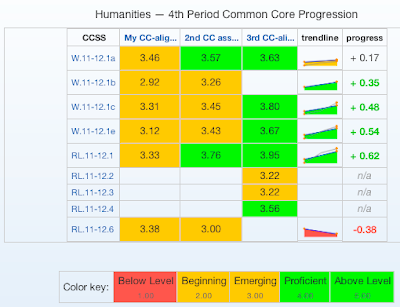EssayTagger is all about helping teachers provide targeted feedback that will promote student growth. But mid-stream fast formative assessments or end-of-unit summative assessments don't always require extensive feedback. Now EssayTagger supports both "Evaluation + Feedback" and "Evaluation-only" assessment modes to support those situations.
First, the lingo
It's taken me a while to wrap my brain around the following two terms, so let's review them just to be sure we're all on the same page:
Formative Assessment is a kind of check in with your students in the middle of a unit to see where they're at, see where they're struggling. The goal is to then use this information to make on-the-fly adjustments to your plans and instruction to help the students reach the goals you've set out for them. Formative assessments should be fast, simple, and low-stakes or zero-stakes (i.e. not for points). And they have to come early enough so that there's still time left to adjust course as needed. If you just want to quickly "take the pulse" of the room, there's no need for extensive feedback comments.
Summative Assessment is the end measurement point. Did they reach the goal? How many of the target skills can they actually demonstrate now that the unit is complete? Because summative assessments come at the end of the learning process, providing feedback or further coaching at this point is somewhat pointless. When students hand in a final essay at the end of the school year are they really going to absorb your extensive comments as they start their summer vacation? Shyeah, right!
EssayTagger's default mode: "Evaluation + Feedback"
Our primary emphasis on feedback comments places us outside of the world of fast formative assessment and summative assessment. In this mode instructors select a feedback comment from the appropriate quality column or add new reusable comments as needed:
Extensive feedback makes sense when a further draft is expected and students have a chance to incorporate or address your comments. Ideally all writing assignments would have a write-review-rewrite cycle built into the schedule.
The new "Evaluation-only" mode
With today's new release, instructors can opt to configure an assignment to focus solely on evaluation.
Drag-and-drop the rubric element like you normally would. In this example, we are dragging the "Thesis" button to identify the essay's thesis:
But now when the "Thesis" evaluation options pop up, we see that there is only a single choice for each quality level:
Notice that the "add comment" buttons have been removed. The selectable comments are just the name of each quality level (e.g. "Below 7th", "Beginning 7th", etc) and the rubric element ("Thesis").
Just click on the appropriate quality level box and continue on to evaluate the next element in your rubric! "Evaluation-only" assignments are all about assessing the quality or proficiency of the target skills. Now you can blaze through your final essay evaluations faster than you ever thought possible!
Fast grading, amazing data reporting
Regardless of whether your assignment is configured for "Evaluation + Feedback" or "Evaluation-only" mode, the system tracks and calculates the same incredible array student performance data.
This includes:
...the incidence graph that breaks down how many students performed at each quality level for each rubric element:
...per-student breakdowns that show each student's individual evaluations for each rubric element:
...Common Core-aligned progress-tracking at the class and individual level:
...the ability to retrieve the exact text that was identified for each rubric element (e.g. pull up every Thesis by quality level):
Which mode should I use and when?
Choosing between "Evaluation + Feedback" and "Evaluation-only" mode all comes down to the assignment's purpose.
If students will have a chance to revise their work and/or learn from their mistakes, then use the standard "Evaluation + Feedback" mode and provide super-useful feedback to help them improve.
But if it's an end-of-unit exam, a show-me-what-ya-got demonstration of their skills, or a fast formative assessment, then you're likely better off with the "Evaluation-only" mode. It's too late to provide helpful feedback at this point so don't waste time. Just grade and go!
I know this runs contrary to our instincts--we always feel the need to comment on mistakes and suggest changes. But just think about it logically: after a unit is over--and certainly at the end of the school year--the kids just aren't all that interested in looking back. They're not going to absorb much coaching at this point if they're not going to be held accountable for it in the coming days and weeks (let alone all summer!).
And keep in mind that such summative assessments should only comprise a small minority of your writing evaluations for the school year. The majority of your writing assignments should be set up so that you can provide a ton of coaching and help the students demonstrate their growth from week-to-week. But at some point the end is the end and a summative assessment approach makes the most sense.
Available now - just in time for finals!
"Evaluation-only" mode is now available for all assignments on EssayTagger! And the timing is just about perfect as most of you are winding down your school year and are about to grade final essays.
Give the "Evaluation only" mode a try and let me know what you think!
See: How to configure an assignment for "Evaluation-only" mode