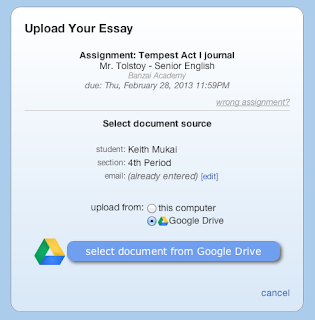It's becoming more and more important to coordinate curriculum and assessment within PLT teacher teams. In part one we'll briefly discuss PLTs, motivate why coordination is so important, and discuss some of the challenges. Part two will discuss how to use EssayTagger to enhance that PLT coordination without stifling teachers' individual voices and strengths. Part three will look at how the resulting data can help each individual teacher and the PLT as a whole.
Part 1: PLTs must have common assignments and common assessments
Part 3: Analyzing the data reports (coming soon)
PLTs are in
Most schools seem to be moving toward the PLT--Professional Learning Team--model where, for example, all of the Sophomore English teachers would meet regularly, plan team goals, share resources and exercises, and hopefully develop a few common assignments and assessments.
However, I've been in schools that still operated with each teacher as his or her own island. In this sort of environment the PLT concept will likely be met with significant resistance. There will always be the
I've-been-doing-it-my-way-for-35-years holdouts but even the most progressive-thinking teachers will worry about the constricting nature of making their classes more uniform and perhaps less unique.
On the flip side, I've been in schools that had weak or ineffective PLTs, despite significant administrator emphasis on them. Simply meeting every other week is not enough. We would talk about what each of us were doing, but there'd be no central focus or plan. It has to be more than just
check-in-and-share time.
Sadly, teacher prep programs aren't taking a lead on this. I'm disappointed that my M.Ed. program didn't train us to collaborate with our peers. PLTs weren't even mentioned once during my two year program. We're supposed to be the new guard, the fresh blood bringing a modern approach to education. But too many Schools of Education are themselves stuck in old-guard or outdated modes of thinking and practices.
So I feel like I have a pretty strong grasp of many of the challenges and pitfalls when it comes to PLTs. And it's no surprise that transitioning to a team approach can often be a difficult process when a culture of collaboration or direct experience with PLTs is lacking. But as you'll see in part two, there is hope. Incremental change and increased coordination is possible and can be facilitated by some 21st-century technology.
Coordination is king
A PLT has to have a set of common goals for their class sections. If a PLT doesn't have a common vision for student outcomes, you don't really have a PLT; you just have a bunch of individual teachers sitting in the same room. Common goals matter. My Sophomore English students have to be just as prepared to enter their Junior English class as the students from any other Sophomore English section. And the Junior English teachers should have a reliable set of expectations for what they'll get from their incoming juniors each year.
But just setting common goals isn't enough. We need to know if those goals are being met. Did our sophomores really get to where we wanted to get them? And how did my specific crop of sophomores do
vis-à-vis the rest of the PLT's students? Did my kids see particular gains or struggles versus their peers? This isn't about outing a bad teacher or competing against my teammates. It's about being able to identify what is and is not working in my class and across all of our classes.