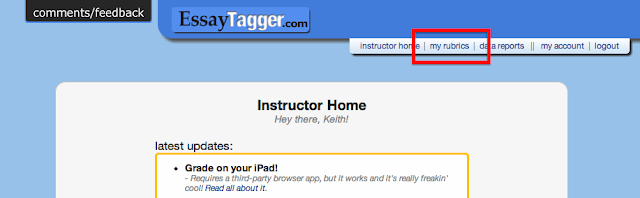Part 1: PLTs must have common assignments and common assessments
Part 2: How to coordinate PLTs with EssayTagger
Part 3: Analyzing the data reports (coming soon)
Let's assume you're onboard with the idea that PLTs need to have a few common assignments that have common assessments in order to gauge the PLT's progress and effectiveness (if not, check out part 1).
Now how do we do this? I closed part 1 by sharing how much I hate common assessments because they are never in my voice and seem like an alien or foreign presence in my classroom. Education reformers would be wise to note that jarring students out of the environment they're used to isn't the best way to assess the effectiveness of that environment!
Producing uniform PLT assessment data seems incompatible with preserving the unique flair and character of each teacher's classroom.
EssayTagger provides a way around that conundrum.
Shared rubrics
Rubrics are at the heart of how teachers assess written work in EssayTagger. And they are EssayTagger's secret weapon to solving the problem at hand.
Have your PLT agree upon a shared assignment. Let's say all of the Sophomore English teachers will be teaching "The Tempest". We can agree upon a few key goals for our Tempest unit and develop a summative essay assignment for the end of the unit.
Collaborate on the rubric
Now have one teacher log into her EssayTagger account (or jump to our free Common Core Rubric Creation Tool) while the PLT discusses what they'd like to see in the rubric for this shared assignment. Consider the PLT's goals for the unit and begin building the rubric in EssayTagger. Again, we only need one transcriber to create the rubric.
You'll initially create a basic rubric structure that is just an empty grid with the rubric elements the PLT is looking to assess making up the rows and the agreed upon possible quality levels comprising the columns.
Note: Common Core-aligned rubrics are fixed at 5 pre-configured possible quality levels. Any other rubric type can have three to six quality levels of your choosing.
If the PLT wants to use the rubric to communicate performance expectations for the assignment, you can enter what we call "descriptors" into each grid cell. Descriptor text is the high-level, often generic text that makes up most traditional rubrics (e.g. "Some evidence was weak, not convincing, or missing entirely").
Note: Descriptors are optional in EssayTagger and are not necessary if the rubric exists primarily for assessment and feedback purposes rather than expectation setting. For more on descriptors and why I actually don't like using them, click here.
Now share the rubric
Once the PLT is satisfied that the rubric addresses all of the unit goals (or at least the unit goals that are embedded in the assignment), the transcriber can click on "share rubric" button at the bottom.
That will bring up the rubric's sharing page options.
The rubric's "Public link" is an externally-accessible link that anyone can view without needing an EssayTagger account. You can post this link on your class webpage to make it available to students. You could also share this rubric with your broader teacher network by posting the public link to Twitter, blogs, discussion groups, etc. Note that viewers can also print or download your rubric.
Import into PLT teachers' accounts
Notice that the rubric has a "rubric code" -- in the screenshots above it is "XL-3KDD".
The other teachers in the PLT should now log in to their EssayTagger accounts and go to "my rubrics" and the "add a shared rubric" tab.
Enter the rubric code for your PLT's rubric and the site will copy it into your account.
Create the assignment
Each teacher can now create the assignment. Be sure to select "use one of your existing rubrics" when you create the assignment so you can use the rubric you just imported.
Okay, great. But using a common rubric has always been possible. The coolest part comes next!
Caveats
Part 2: How to coordinate PLTs with EssayTagger
Part 3: Analyzing the data reports (coming soon)
In part two we show you a simple way to increase PLT coordination while maintaining each teacher's individual voice and personal flair.
Let's assume you're onboard with the idea that PLTs need to have a few common assignments that have common assessments in order to gauge the PLT's progress and effectiveness (if not, check out part 1).
Now how do we do this? I closed part 1 by sharing how much I hate common assessments because they are never in my voice and seem like an alien or foreign presence in my classroom. Education reformers would be wise to note that jarring students out of the environment they're used to isn't the best way to assess the effectiveness of that environment!
Producing uniform PLT assessment data seems incompatible with preserving the unique flair and character of each teacher's classroom.
EssayTagger provides a way around that conundrum.
Shared rubrics
Rubrics are at the heart of how teachers assess written work in EssayTagger. And they are EssayTagger's secret weapon to solving the problem at hand.
Have your PLT agree upon a shared assignment. Let's say all of the Sophomore English teachers will be teaching "The Tempest". We can agree upon a few key goals for our Tempest unit and develop a summative essay assignment for the end of the unit.
Collaborate on the rubric
Now have one teacher log into her EssayTagger account (or jump to our free Common Core Rubric Creation Tool) while the PLT discusses what they'd like to see in the rubric for this shared assignment. Consider the PLT's goals for the unit and begin building the rubric in EssayTagger. Again, we only need one transcriber to create the rubric.
You'll initially create a basic rubric structure that is just an empty grid with the rubric elements the PLT is looking to assess making up the rows and the agreed upon possible quality levels comprising the columns.
Note: Common Core-aligned rubrics are fixed at 5 pre-configured possible quality levels. Any other rubric type can have three to six quality levels of your choosing.
If the PLT wants to use the rubric to communicate performance expectations for the assignment, you can enter what we call "descriptors" into each grid cell. Descriptor text is the high-level, often generic text that makes up most traditional rubrics (e.g. "Some evidence was weak, not convincing, or missing entirely").
Note: Descriptors are optional in EssayTagger and are not necessary if the rubric exists primarily for assessment and feedback purposes rather than expectation setting. For more on descriptors and why I actually don't like using them, click here.
Now share the rubric
Once the PLT is satisfied that the rubric addresses all of the unit goals (or at least the unit goals that are embedded in the assignment), the transcriber can click on "share rubric" button at the bottom.
That will bring up the rubric's sharing page options.
The rubric's "Public link" is an externally-accessible link that anyone can view without needing an EssayTagger account. You can post this link on your class webpage to make it available to students. You could also share this rubric with your broader teacher network by posting the public link to Twitter, blogs, discussion groups, etc. Note that viewers can also print or download your rubric.
Import into PLT teachers' accounts
Notice that the rubric has a "rubric code" -- in the screenshots above it is "XL-3KDD".
The other teachers in the PLT should now log in to their EssayTagger accounts and go to "my rubrics" and the "add a shared rubric" tab.
Enter the rubric code for your PLT's rubric and the site will copy it into your account.
Create the assignment
Each teacher can now create the assignment. Be sure to select "use one of your existing rubrics" when you create the assignment so you can use the rubric you just imported.
Okay, great. But using a common rubric has always been possible. The coolest part comes next!
Rigid structure, fluid feedback
Thus far we have developed a common rubric and have thereby guaranteed that all PLT members are working off the exact same rubric structure. But the EssayTagger system is really built around reusable feedback comments that the teacher creates on an as-needed basis.
In fact, when you grade your first essay, there will initially be no feedback comments:
Remember, your PLT only created the basic rubric structure (defined the rubric elements and the possible quality levels).
You may have also entered descriptors to set expectations within the rubric but those are not sufficient as feedback/coaching comments to help students improve. To emphasize this distinction, descriptors are displayed at the bottom of the evaluation options pop up box. For example, in the screenshot above we see the "Below 9-10th" descriptor for Thesis: "Develops no viable point of view or is vague or seriously limited." If you really want to see this student improve, you need to be specific: was the thesis not viable, was it vague, or was it seriously limited?
At this point you would click "add comment" and provide specific guidance.
We save the comment and then click it to apply it to this student's thesis.
The big picture
Notice what we've now accomplished. We have specified that this student's Thesis rubric element landed in the "Below 9-10th" quality level of the rubric. That evaluation within our PLT's shared rubric structure is now directly comparable across all of our PLT sections. It doesn't matter what I happened to enter as a feedback comment; all that matters is that I created that feedback comment in the "Below 9-10th" quality level column and selected a comment from that column for this student.
That comment that I created is unique to my copy of the shared PLT rubric. The other teachers will be creating their own collection of reusable feedback comments. But we'll all be organizing those feedback comments within our shared rubric structure.
This is how we get the best of both worlds: Rigid rubric structure, individual voice.
Consider one more example:
I love using the "splat" terminology. It's my version of what Gerald Graff and Kathy Birkenstein call evidence hit-and-run. My students will recognize what "splat" means and, more importantly, will recognize my voice in the feedback comments they receive. They'll know it's still me behind this evaluation, but behind the scenes EssayTagger is collecting evaluation data that will allow my PLT to directly compare results and even combine results to see how our entire PLT is doing on the goals we set out to accomplish for this unit.
Pretty cool stuff.
In part 3 we'll take a look at the resulting data and see how we can learn from it to refine our own instruction and improve the PLT as a whole.
In fact, when you grade your first essay, there will initially be no feedback comments:
Remember, your PLT only created the basic rubric structure (defined the rubric elements and the possible quality levels).
You may have also entered descriptors to set expectations within the rubric but those are not sufficient as feedback/coaching comments to help students improve. To emphasize this distinction, descriptors are displayed at the bottom of the evaluation options pop up box. For example, in the screenshot above we see the "Below 9-10th" descriptor for Thesis: "Develops no viable point of view or is vague or seriously limited." If you really want to see this student improve, you need to be specific: was the thesis not viable, was it vague, or was it seriously limited?
At this point you would click "add comment" and provide specific guidance.
We save the comment and then click it to apply it to this student's thesis.
The big picture
Notice what we've now accomplished. We have specified that this student's Thesis rubric element landed in the "Below 9-10th" quality level of the rubric. That evaluation within our PLT's shared rubric structure is now directly comparable across all of our PLT sections. It doesn't matter what I happened to enter as a feedback comment; all that matters is that I created that feedback comment in the "Below 9-10th" quality level column and selected a comment from that column for this student.
That comment that I created is unique to my copy of the shared PLT rubric. The other teachers will be creating their own collection of reusable feedback comments. But we'll all be organizing those feedback comments within our shared rubric structure.
This is how we get the best of both worlds: Rigid rubric structure, individual voice.
Consider one more example:
I love using the "splat" terminology. It's my version of what Gerald Graff and Kathy Birkenstein call evidence hit-and-run. My students will recognize what "splat" means and, more importantly, will recognize my voice in the feedback comments they receive. They'll know it's still me behind this evaluation, but behind the scenes EssayTagger is collecting evaluation data that will allow my PLT to directly compare results and even combine results to see how our entire PLT is doing on the goals we set out to accomplish for this unit.
Pretty cool stuff.
In part 3 we'll take a look at the resulting data and see how we can learn from it to refine our own instruction and improve the PLT as a whole.
Caveats
Any changes to the rubric will not be automatically applied to the other teachers' copies of the rubric. So once you share the rubric, consider it "locked." A possible future PLT-oriented feature would be to have the rubric creator specify a rubric as "locked" which would make it impossible for other PLT members to alter the rubric structure. Each teacher would still be able to enter her own feedback comments, but would not be able to add, edit, or delete the rubric's core elements or quality levels.